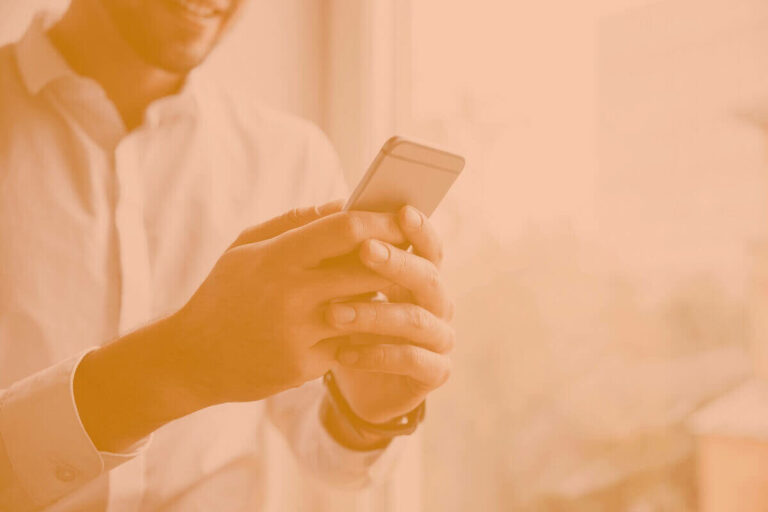Site Loading Speed Is A SEO Critical Element – Learn More
Website Loading Speed Is a Critical Element for Your SEO Score!
We know how frustrating it can be when you are busy and waiting for a website to load. Sometimes it appears to hang, we want information fast or we only have a short amount of time to access a website before we have to move on.
Guess what. Search engines know this. Search engines work because they try their best to fit the what a user wants with websites that deliver. Over recent years with more and more mobiles being used, search engines have been involved in ranking sites higher that have a good user experience and takes mobiles into account as much as traditional desktops and laptops. There are factors involved in this which we cover in our full SEO guide, but load speed has been shooting up in importance!
There are two main elements of a website load speed.
1. Hosting. Having a good hosting company that is able to load a website fast plays an important role. If you want to find out about hosting, please CLICK HERE. There are tips, techniques and services you can use within a hosting environment (including the use of CDN’s) that can help your load speed. The use of website builder programs, that self host a website, have a part to play, but you have no control over the website load speed.
2. Website Design. There is a reason why good designers end up costing more than a site which appears to have been knocked up quickly. Attention to detail, keeping graphics lighter, not loading too many scripts, compressing your images as much as you can, not having too many elements loading in the home page all play a part. Aside from other aspects such as a good user interface (UX), good site structure and in-built SEO elements.
The difference between a well designed site and one built on a site builder with default elements and no awareness of speed, structure & SEO can be the difference between a successful listing and not being found. If your business is reliant on internet traffic to gain sales, clients or enquiries then a poorly designed site without taking these elements into account will not rank as well as a site that has all of the ‘boxes’ ticked in the design side (speed, responsiveness, SEO etc).
Now I have 3 site speed elements for you to learn about, be aware and apply.
Google Has A Site Specific Algorithm For Load Speed
In 2008 Google launched a new for how it calculates a website loading speed in it’s complex algorithms. If a site loads slow, it gets ranked lower. In addition if you use Google Ads and your site relies on Ads to return money, that will also be affected. So if your website keywords & structure meet the users browsing experience and there is an identical site; yours loads a little faster – you will be ranked higher.
If you use Google Analytics to monitor your visitor engagement length (bounce rate), a faster loading page decreased the bounce rate; meaning visitors are more likely to stay longer and get to the point of what they intend to find.
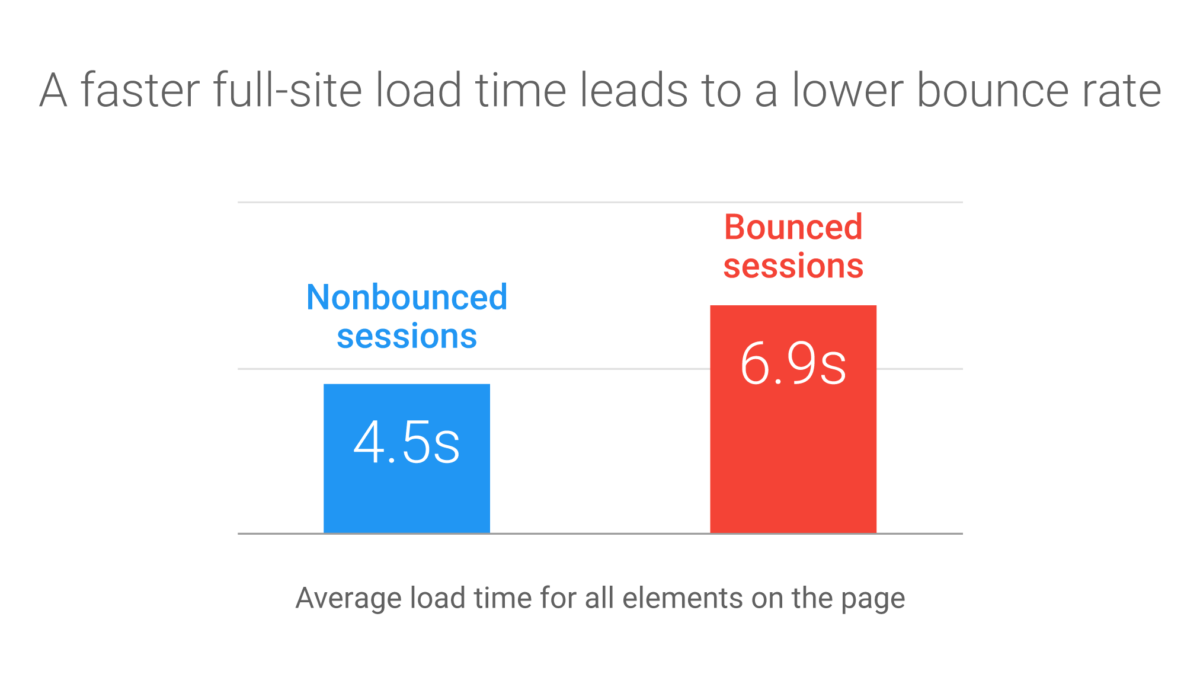
1. Design Your Site With Mobile Responsiveness
When you design a website you need to have mobile responsiveness in mind. Having a large screen to design a website and make it look amazing can make your clients very satisfied. However, that will soon be lost if their clients are accessing a site on the mobile and the images are not displaying right, text is overlapping, response features (sign up forms, buttons etc) are not displaying correctly; then you can expect your client not to engage with you for much longer.
The mobile experience is much different, they do not often get the wide view (even on a mobile in landscape) that comes from a larger screen, so the visual context needs to be narrower (or made smaller), you need to change the look and feel of the navigation to get the same functionality.
2. Design Your Site With Speed In Mind
At the moment mobile sites are behind desktop sites in key metrics of engagement, such as bounce rates, a visitors number of pages or how long is the average they have spent on site. However, around 30% of retail purchases are now done on mobiles; so you cannot build up an accurate picture of a users journey. Research shows 40% of consumers will leave a page that takes longer than three seconds to load. In addition 79% of shoppers who are not happy with a sites performance say they are less likely to repurchase on that site again.
No matter what your site, design with speed in mind to avoid high bounce rates (which in tern also affects your ranking), it builds up more loyalty and will increase the effectiveness of your site.
3. Design Your Site With Content & Layout
Don’t overly complicate your site. In a two split test on a ‘shopping (e-commerce)’ site they made one site heavier with images, sections (container) and one lighter in the structure of the page. In addition the amount of ‘scrolling’ a user has to go through to get to what they want is exacerbated on a mobile compared to a desktop, where a wider visual spectrum allows the user an easier navigation. Mobiles need to keep it more simple.
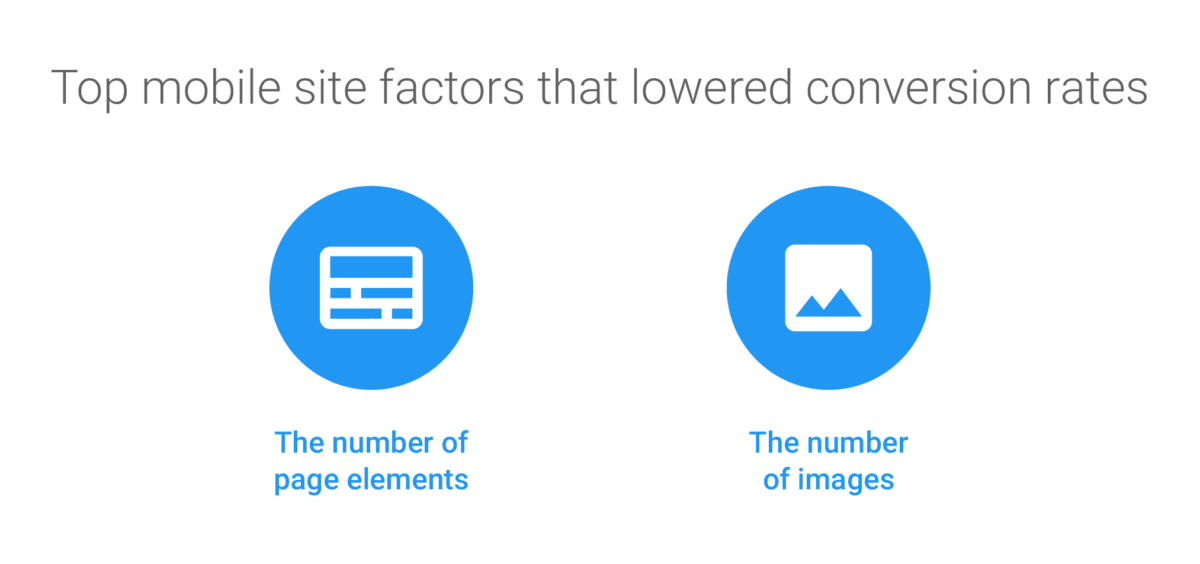
The more elements a page had the more complex it was and the more the navigation needed to be sorted and the higher the bounce rate, in addition the more images that were on a page, the lower the sales conversion rate tended to be. Test your site segments out, take out unnecessary ones (including images) and test the load speed. Split test two pages and ask friends/strangers or take out a small run on paid ads and see what design gets the better response.
Conclusion
Mobile website design, getting good loading times and having effective page navigation can make a big difference in how your site gets ranked by Google. Google does use a bounce rate in it’s algorithm. Essentially, if you don’t design it right at the start and you attract a higher bounce rate, then the combined effort of a slow load speed and high bounce rate, it becomes a double whammy.
There are lots of tips on refining a page (it could be a site home page or a marketing landing page), from choosing the right image types, compression, amount of elements that load through to issues you can control on your server setting. To get our checklist or ask any questions, use the form below. Sign up to email list and get new articles as they come out with more tips, checklists, support and training, use the ‘Stay Updated’.
Contact Our Team Now For Website Mobile Design Tips For Google Ranking.