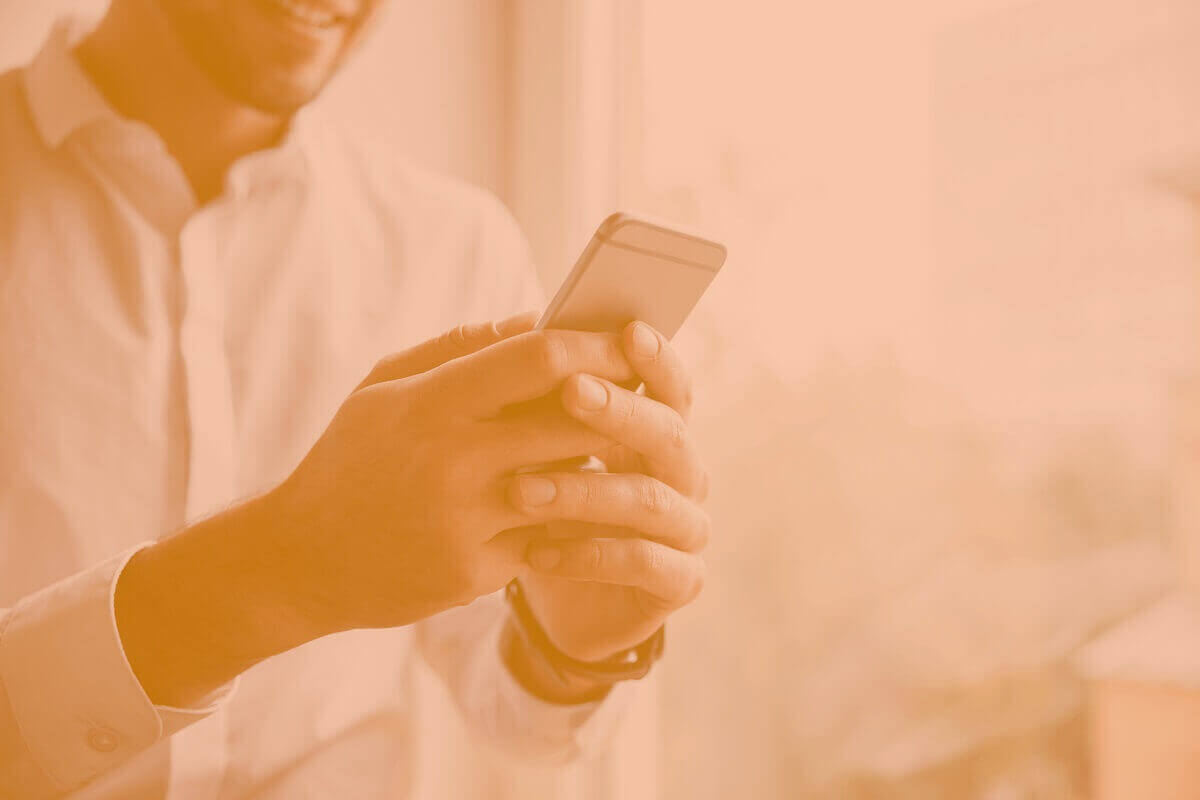Mobile Click To Call Function Drives Sales
CLICK TO CALL TECHNOLOGY INCREASES SALES
Click to call technology makes it far easier for customers to contact you, put this feature on your website and see your engagement grow!
What is it? It is where you put your phone number, or a symbol of a phone, and when it is clicked it immediately calls your business number. The number is integrated onto your website so when viewed from a phone it makes the link active. If a user is on a mobile or tablet, it is best to have the number displayed as they may have a phone next to them and will use that to call you, but when they are on a mobile, it is much easier to respond by just clicking.
This click to call feature can also be placed on ads, posts and other places. The technology is out there but not used by many, yet, the statistics shows it increases engagement and sales! As well as increasing sales, you can gather data about the callers, why they are calling and a range of useful marketing information to improve your site design, sales and marketing strategies.
So how do you integrate a click to call feature on your website? How do you extract data from a click to call feature? How can you show me it can improve my sales so I can implement it?
Easy – read on.
How Do I Integrate It And Use It?
As mentioned above, the click to call technology is simply a button link (which can be a button or the phone number itself displayed) that allows customers to press and call you directly. It only works with any device that is phone (e.g. mobile or VoiP); most will be on a mobile due to the ease of use. A good web design will ensure a desktop design has a slightly different engagement point to encourage a customer to contact you differently (pick up a mobile to call, chat bot or contact from).
The technology can also be included, not just on a website, but anything that has HTML code, so email lists, review sites – anywhere you are able to put a code and not just raw text.
Having different numbers on different areas of your site (e.g. sales support to go to sales & technical support to go to the technical department) means you don’t need to route calls and the customer journey is user friendly, easy and connects to customer to the right person. If you are a small business and work for yourself or have a small team and the phones are routed to a single person, it can allow them to be prepared in how they answer the phone and prepare to deal with a customer. If is is just a single user with one number, it still increases the call response rates.
How Effective Are Click To Calls?
An American research company called Forrester Research found that click to call functionality increased ROI by an average of 143%.
The average conversion rate of a click to call is between 5 % and 25%
Those stats cover marketing campaigns, calls to enquire and those type of posts. Standard sales enquiries, support and other matters also generate a higher response with the technology. The following stats back this up.
For example, one study shows that 72% of mobile searchers are likely to click a “Book Now” link to book an appointment.
60% of car-buyers are likely to click a link to call about a sales enquiry and that 58% of travellers are likely to call regarding hotel information, facilities or nearby attractions.
It’s critical to know that people prefer talking to companies on the phone. Studies show that 65% of people prefer to contact a business via a phone whereas only 24% prefer to use a web form!
Data tells us that 18% of all calls result in abandonment or hang-ups where a long call wait or being put on hold occurs; so set up a call to click and keep your phone system efficient.
Some of the statistics come from here
Other Benefits From Click To Call
Loyalty
Customers who have a faster, smoother and streamlined process from seeing an ad, finding your site on a search and then clicking from a link on the first page they say are much more likely to:
- Use your service again
- Recommend you
- Respond to a post sale survey
- Like and share your social media account
That generally gets increased sales from an unintended consequence; for such a simple design feature.
Agency Sales
If you run any form of agency, consultancy or advisory to clients who have a website; you can run this as a training point by showing this article and gathering additional work for implementing the feature.
Research & Marketing
Any business that has sales from multiple points, locations, call to actions from different pages; then they can install tracking software also. This additional feature allows them to target page specific adverts, or organic traffic, to ‘speak’ to the people who are from areas that tend to respond more to your services. Through the use of Google Analytics & tags, you can also achieve this by tagging pages that are focused on targeting areas/demographics to increase your business effectiveness.
Conclusion on Click To Call
Any business who is not taking advantage of the technology around today is giving the advantage to their competition in both direct sales, user satisfaction and changes of recommendations.
The Click to Call for sole traders can be quickly and easily implemented at no great cost; thought needs to be given to the website design and responsive areas! It’s not effective having a Click to Call in your footer only if your site has a high bounce rate! It can be on a blog sidebar, top menu bar (not easily visible from a mobile), on a pop up page with a dynamic “Call Us Now” look and feel.
To find out more, simply click our site tags to visit other click to call articles, training and resources or use the contact form below to enquire how we can help you integrate this feature into your business and website.
Any questions you have about Click to Call, please feel free to ask.